Branding
Your invoice is often either the first or last indication of your brand, depending on whether you bill before or after service. You should trademark your invoice in common with your business. Not only should it include your actual brand logo and contact details, but it should match your company image in tone, terminology and character. Most accounting software systems (such as Xero or QuickBooks) and invoicing tools (such as FreshBooks or Harvest) have invoice templates that are modifiable to accomplish a great deal of business branding within your invoice templates and even have multiple options for templates. For instance you may want different invoice styles for recurring invoices versus one time sales.
Content
The content of your invoice is vital to getting paid. It not only tells your client how much to pay you, but why, when and how. All the major items that should be included in content are listed below:
- Client details – client name, contact info and details about project or job – these will often auto feed from your accounting software, or specialized invoicing tool providing the data is complete and the template includes it.
- Services, items, fees and taxes – most invoicing modules will allow you to create “items” with pre-entered descriptions, prices and mapping to specific types of income. This can be very valuable and time saving if you offer specific services, items and charge scheduled fees. Use quantities and different items to really give your clients details about what you have charged them. Make sure to use terminology that is clear to your client and in line with your business brand.
- Terms – be sure to include not only the date of service and invoicing, but also the terms for payment so that the client knows when to pay you!
- How to pay – the easier it is to pay you, the faster the client is likely to pay.
- Invoice number – this is really valuable information to both you and your client. It provides much needed tracking information to make sure you get paid, and so they can make sure they have paid you! Be sure to use a number system that makes sense to you and is easy to incorporate into your accounting software or invoicing system. Most invoicing systems will auto create invoicing numbers but are somewhat modifiable in the number format.
- Notes – An invoice is a great opportunity to tell your client that you appreciate their business, encourage them to give feedback — or even notify them of upcoming sales, events or changes. In actuality, you can make your invoicing solution a promotional tool!
We’ll have more invoicing tips and tricks to share next week! Subscribe to our posts to get updates sent to your inbox, or check back frequently.