Not long ago, most business owners needed a dedicated space to work from. But these days, it’s easier than ever to get things done over the internet. While traditional offices are still common, many business owners are choosing to work while on the go instead. Equipped with a laptop, mobile phone, and a tablet, you can setup at a coffee shop or library and take care of most your business responsibilities.
Working remotely takes some getting used to. With that in mind, we’ve compiled seven tips for the fledgling on-the-go business owner.
1. Pack everything you need for the day
When you work in an office or at home, you’re used to having pretty much everything you need within the building. But when you work remotely, you’ll have to carry all your daily necessities with you.
Be sure you don’t leave the house without packing everything you need to get your work done, as well as everything you need to stay comfortable throughout the day. It’s a good idea to make a list and double-check it before you head out for the day.
2. Use mobile apps
When you work on the go, the majority of your business is going to run through your mobile phone and tablet. You’ll use it to stay in touch with customers and colleagues and to manage your business responsibilities.
The “there’s an app for that” iPhone slogan is even more true now than it was when Apple first started using it in 2009. Apps like email, calendar, maps, and mobile banking are staples on most people’s phones but there are probably other ones that can help you run your specific business. If you have any responsibilities that you struggle to accomplish efficiently, try searching for an app that can make it easier.
3. Your finances on the go
There are numerous financial apps that can help you manage your cashflow while out and about. Using accounting, bill payment, expense management and invoicing apps, you can make sure you never lose touch with your business’s financial situation. And instead of setting aside office time to review your outstanding invoices and pay your bills, you can do it from your phone when you have a free moment.
4. Stay charged
Your laptop, phone, or tablet do you no good when the battery is out of juice. Be sure you charge all your devices before you leave home and to carry all the power cords with you. Full batteries across all your devices should hopefully get you through a complete workday but you can always plug-in at a coffee shop or library, if you have to.
5. Stay secure
It’s crucial that you protect your business and personal information when working on a public network. One of the first things you so do is turn off your laptop’s sharing setting. It’s great to be able to connect to wireless printers and hard drives when you’re on a private network but unfortunately this feature has far more risk than benefit on public wifi. From there, you can build additional security layers using a Virtual Private Network (VPN) or Firewall.
6. Track your mileage
If your business requires you to drive between offices, meetings, or job sites, there’s a good chance you can claim a mileage deduction on your business taxes. You can learn more about the mileage deduction and how to qualify in this blog post.
7. Nothing replaces the in-person meeting
For as great as technology is, there will still be times you need to meet with a colleague, customer, or partner and have a face-to-face conversation. When the needs for these meetings comes up, it’s a good idea to have a preferred location in mind. It might be a cafe, restaurant, or even your home.
Working on the go can be a welcomed change from the confines of an office. Just be sure you’re completely prepared to get your job done while you’re on the move.
BookKeeping Express (BKE) provides accounting and bookkeeping services for businesses. We can help manage your finances and recommend software and mobile applications that can help you run your business with ease. Contact us today to learn more.